The following is a brief description of how we represent your
variable data during the proofing process. Understanding what you can expect
to see will help you ensure your hospital white boards are printed
perfectly, every time.
Our software does a perfect job of putting spreadsheet data into the artwork...as long as the spreadsheet is set up correctly and the provided data is accurate!
Your PDF layout proof will reflect the data you provide on the variable data spreadsheet using PLACEHOLDERS such as Question Marks followed immediately by Capital Letters. Question Marks (?) immediately followed by a capital letter A, B, etc. indicate characters that will change from board to board and the spreadsheet column our software will draw the data from.
The artwork will resemble the example shown below.

Using the following spreadsheet as an example, column A data will replace the Placeholder "?A" in the artwork, while column B data will replace the Placeholder "?B." As you can see, each column also specifies the category (eg. Room # or Phone #) font, font size, and justification.
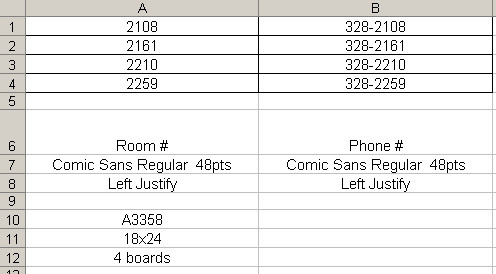
The printed result:




The artwork in the PDF proofs we provide will contain Placeholders intended for reference only. To ensure accuracy, be sure that your spreadsheet shows your data EXACTLY the way you want to see it printed BEFORE you sign our waiver!!
For example, if you want your phone numbers printed with the area code bracketed by parentheses, you would enter this in the spreadsheet as "(925) 328-2259." If you don't want the parentheses, but would instead prefer a hyphen between each sequence, you'd enter "925-328-2259".
As always, you can CALL US or EMAIL US with any questions!

